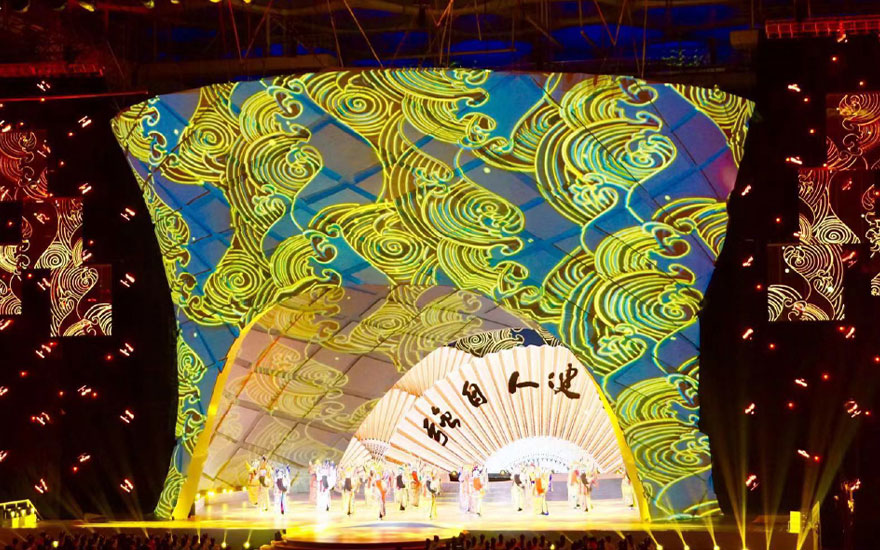We have training available! Learn more about what we offer around the world
We understand that diving into new software can be daunting, so we’re here to help! We offer training on Christie Pandoras Box – our family of hardware and software tools for media and show control - through Christie University, which includes both online, on-demand courses and in-person, instructor-led training. It’s a fantastic resource to tap into if you’re new to the industry, new to our technology, or just need to brush up on the latest features.
Let’s go back to where it all began…Cologne, Germany
Did you know that Pandoras Box was developed 20 years ago in Cologne, Germany by coolux? It remains a hub for our Pandoras Box team, and our local training room recently underwent a major upgrade.
“We’ve completely revamped our training and demo room, which is about 1,100 square feet, to include stations for in-person training,” says Christian Hinxlage, technical support manager. The training set-up includes hexagons for practicing projection mapping (you may have seen these on display at InfoComm International and ISE 2024!), and curved and flat screens paired with mini projectors to learn how to warp an image in Pandoras Box Software. “Learning how to warp is the first step in learning how to projection map,” advises Christian.

Small group training is hands-on, which allows new operators to get a feel for Pandoras Box, and Widget Designer, a fully customizable node-based control software, in a friendly, relaxed environment. “We have the software set up and ready to go, and in our ‘Fundamentals’ training, we start with how to begin with the software including networking and preferences,” says Christian. “We also offer advanced training, which goes deeper into working with Pandoras Box including timeline programming, creating compositions in 2D space, and working in multi-user mode where several people can work on the same project.”
The team is also available to go on-site for training. “We often go on-site for customer team training, which can be customized to suit a need or project,” says Christian.
We asked Christian what feature he thinks every Pandoras Box user should know about. His response? “While the multi-user feature is really unique, I think it’s the timeline that is the best in the industry.”
The fee for training in EMEA is nominal, and users come away with a USB dongle loaded with an offline Pandoras Box Manager license. If you’d like to learn more about in-person training in Cologne, visit our Pandoras Box Facebook page, log in to Christie University, or email our Pandoras Box training team.
Pandoras Box training around the world
While a trip to Cologne sounds great to us, we understand that it doesn’t work for everyone, which is why we offer Pandoras Box training in the U.S. and Asia Pacific.
In the U.S., Selina Davenport and Brian Davis provide in-person training in Las Vegas. “We offer Fundamentals training in Pandoras Box and Widget Designer,” explains Selina. “It’s typically a two-day class; however, we often add a third day when I’m working with a customer to provide project-specific training.”
And like the in-person training in Cologne, the goal with Fundamentals training is for users to know their way around Pandoras Box and not be intimidated by the system. “We give users a full system set up – they can control a mini system and see their outputs on a screen. I think this is really important – it’s not just a walk-through of the software.”
“We do full hands-on training,” explains Brian. “We’re teaching you how to be comfortable with the interface, so you’re not overwhelmed. We don’t want you to feel like, ‘What are all these buttons?!’ Our goal is to get you to a place where, when you open Pandoras Box up, you know where to go, and know how to do want you want to do and be confident using the system.” Training with Brian and Selina is currently free of charge.
In Asia Pacific, William Chey, technical sales manager, provides Pandoras Box training. “Similarly to the U.S., I arrange training on request,” says William. He’s based in Hong Kong and provides two-day Fundamentals training out of our Singapore office or he’ll travel to a customer’s location.
If you’re interested in learning more about training in the U.S. or Asia Pacific, email our Pandoras Box training team.
Can’t make it to in-person training?
|
We also offer virtual training in Pandoras Box and Widget Designer via Christie University, our online training portal. Our online courses cover all the basics and dive into features including advanced import, user profiles, and warper. Register for a Christie University login. |
|
For additional training content, check out our Pandoras Box Learn YouTube channel, which has over 100 videos. |
To help get you started with Pandoras Box, we’re offering a free 90-day demo of the software.